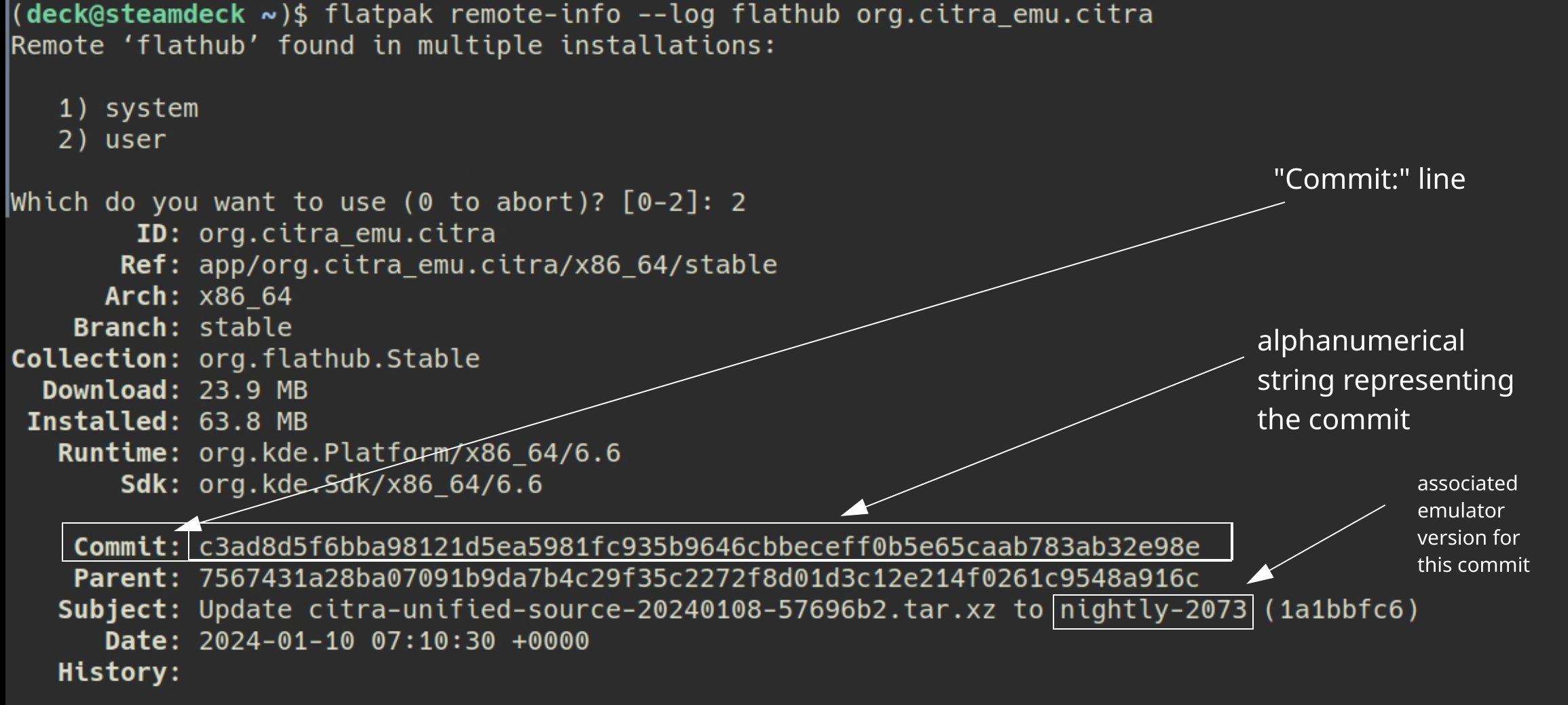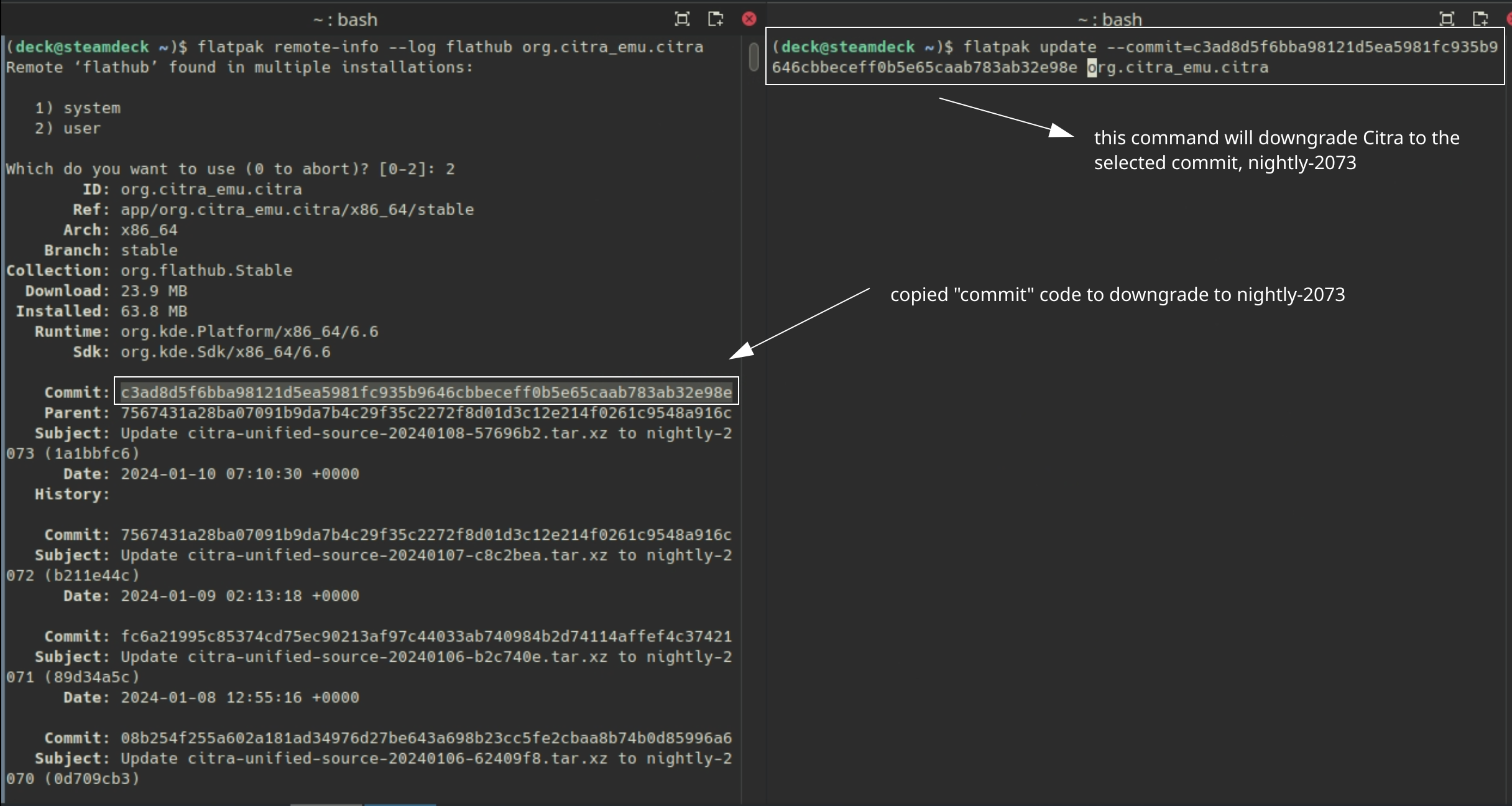PrimeHack is a fork of Dolphin (Gamecube and Wii Emulator), intended to modernize the Metroid Prime Trilogy.
Website: https://forums.dolphin-emu.org/Thread-fork-primehack-fps-controls-and-more-for-metroid-prime
GitHub: https://github.com/shiiion/metroid-prime-source-mod/releases/
PrimeHack Wiki: https://github.com/shiiion/dolphin/wiki
PrimeHack FAQ: https://github.com/shiiion/dolphin/wiki/Frequently-Asked-Questions
PrimeHack Table of Contents
Getting Started with PrimeHack
PrimeHack is a fairly straight-forward emulator to set up. Place your Metroid Prime Trilogy ROM in Emulation/roms/primehack. No additional setup is required. Read the Configuration section to learn more about PrimeHack and its folder locations. Note: Controller configurations are not set up for the Metroid Prime games on the Gamecube.
To launch your ROMs in game mode, use Steam ROM Manager and use one of the following parsers to play the Metroid Prime Trilogy:
ES-DEPrimeHackEmulators
PrimeHack Configuration
- Type of Emulator: Flatpak
- Config Location:
/home/deck/.var/app/io.github.shiiion.primehack - ROM Location:
Emulation/roms/primehacks - Saves:
- Symlink:
Emulation/saves/primehack/Wii - Target:
/home/deck/.var/app/io.github.shiiion.primehack/data/dolphin-emu/Wii - Save States:
- Symlink:
Emulation/saves/primehack/Savestates - Target:
/home/deck/.var/app/io.github.shiiion.primehack/data/dolphin-emu/StateSaves/ - PrimeHack does not require any additional BIOS files to run
Note:
~/.varis an invisible folder by default. In Dolphin (file manager), click the hamburger menu in the top right, clickShow Hidden Filesto see these folders- Only
Metroid Prime Trilogy(Wii)'s controls are configured. The Gamecube versions do not have controls configured at this time
Works With
- Steam ROM Manager
- ES-DE
PrimeHack Folder Locations
These file locations apply regardless of where you chose to install EmuDeck (to your internal SSD, to your SD Card, or elsewhere). Some emulator configuration files will be located on the internal SSD as listed below.
$HOME refers to your home folder. If you are on a Steam Deck, this folder will be named /home/deck (you will likely not see deck in the file path when navigating using the file manager).
Paths beginning with Emulation/.. correspond to your EmuDeck install location. If you installed on an SD Card, your path may be /run/media/mmcblk0p1/Emulation/roms/... If you installed on your internal SSD, your path may be /home/deck/Emulation/roms/..
Note: Folders with a . (.var, .local, .config, etc.) at the beginning are hidden by default. In Dolphin (file manager), click the hamburger menu in the top right, click Show Hidden Files to see these folders.
$HOME/.var/app/io.github.shiiion.primehack
io.github.shiiion.primehack/
├── cache
│ ├── dolphin-emu
│ │ └── GameCovers
│ ├── fontconfig
│ ├── mesa_shader_cache
│ └── tmp
├── config
│ └── dolphin-emu
│ ├── GraphicMods
│ └── Profiles
│ └── Wiimote
└── data
└── dolphin-emu
├── Dump
│ ├── Audio
│ ├── DSP
│ ├── Frames
│ ├── Objects
│ ├── SSL
│ └── Textures
├── GameSettings
├── GC
│ ├── EUR
│ ├── JAP
│ └── USA
├── Load
│ ├── GraphicMods
│ ├── Riivolution
│ ├── Textures
│ │ └── R3M
│ │ ├── 0EXTRA - Steam Deck Button Prompts
│ │ │ ├── Common
│ │ │ ├── MP1
│ │ │ ├── MP2
│ │ │ └── MP3
│ │ └── 0EXTRA - Wiimote Warning Replacement
│ └── WiiSDSync
├── Logs
│ └── Mail
├── Maps
├── ResourcePacks
├── ScreenShots
├── Shaders
│ └── Anaglyph
├── StateSaves
├── Styles
├── Themes
└── Wii
├── import
├── meta
├── shared1
├── shared2
│ └── sys
├── sys
├── ticket
├── title
├── tmp
└── wfs
How to Update PrimeHack
How to Update PrimeHack
- Update through
Discover(Shopping bag icon) - Through the
Update your Emulators & Toolssection on theManage Emulatorspage in theEmuDeckapplication
How to Launch PrimeHack in Desktop Mode
How to Launch PrimeHack in Desktop Mode
- Launch
Dolphin Emulator(Metroid Prime Icon) from the Applications Launcher (Steam Deck icon in the bottom left of the taskbar) - Icon:

- Launch the script from
Emulation/tools/launchers,primehack.sh - Launch the emulator from
Steamafter adding it via theEmulatorsparser inSteam ROM Manager
PrimeHack File Formats
- .ciso
- .dol
- .elf
- .gcm
- .gcz
- .iso
- .nkit
- .iso
- .rvz
- .wad
- .wia
- .wbfs
PrimeHack Controls
| Controls | PrimeHack |
|---|---|
| Jump/Spring Ball | A* |
| Grapple/Boost Ball | B |
| Morph Ball | Y |
| Missile/Power Bomb | X |
| Lock On/Grapple | L2 |
| Shoot/Interact | R2 |
| Cycle Visors | DPad Left/Right |
| Cycle Beams | DPad Up/Down |
| Visor Selection Menu | Hold L1 and use Right Stick to select |
| Beam Selection Menu | Hold R1 and use Right Stick to select |
- When in the
Morph Ballstate, theAbutton becomes theSpring Ballbutton. - EmuDeck includes a texture pack that matches Metroid Prime's button prompts to the buttons in the above chart.
- The Steam Input profile for PrimeHack is:
Gamepad with Joystick Trackpad. Community Layouts conflict with EmuDeck's pre-configured controls. - Only
Metroid Prime Trilogy(Wii)'s controls are configured. The Gamecube versions do not have controls configured at this time.
PrimeHack Hotkeys
Important Note: PrimeHack does not have a way of opening the menu if you are launching the game directly. It is recommended that you change any settings in the PrimeHack UI itself before launching a game.
| Hotkey | PrimeHack |
|---|---|
| Toggle Full Screen | Not supported by emulator |
| Quick Menu | Not supported by emulator |
| Save State | Select + R1 |
| Load State | Select + L1 |
| Next Save State Slot | Start + R1 |
| Previous Save State Slot | Start + L1 |
| Fast Forward (Hold) | Select + R2 |
| Pause/Play | Select + A |
| Stop Emulation | Select + Start |
| Toggle Aspect Ratio | Start + DPAD Right |
| Increase IR | Start + DPAD Up |
| Decrease IR | Start + DPAD Down |
| Graphics Toggle | Start + L3 |
Note:
PrimeHack Tips and Tricks
How to Optimize Performance (Power Tools)
Visit Power Tools to learn how to optimize performance using Power Tools.
How to Optimize Storage (Compression Tool)
To optimize storage, you can use the EmuDeck Compression Tool in the Tools & Stuff menu within EmuDeck.
The EmuDeck Compression Tool will compress your Metroid Prime Trilogy ROM from ISO to RVZ.
After running the EmuDeck Compression Tool, re-run Steam ROM Manager to update your ROM shortcuts to the newly compressed ROM.
How to Install Custom Textures
Here's how to install custom textures for PrimeHack:
- Open the PrimeHack emulator, click
Graphicsin the top right (orOptions>Graphic Settings), clickAdvanced, make sureLoad Custom TexturesandPrefetch Custom Texturesare checked. - Open
/home/deck/.var/app/io.github.shiiion.primehack/data/dolphin-emu/Load/Textures - In the
Texturesfolder from Step 2, create a folder namedR3M. - Put your texture files directly into this folder.
- Your texture pack should now be installed.
- If the game crashes with custom textures, it is likely too demanding for the Steam Deck. You can turn off
Prefetch Custom Texturesas a workaround, but performance will still take a hit.
- If the game crashes with custom textures, it is likely too demanding for the Steam Deck. You can turn off
How to Configure PrimeHack to work with ES-DE
You need to move your Metroid Prime Trilogy ROM to Emulation/roms/wii and choose an alternative emulator for the ROM in ES-DE.
For further instructions, refer to: How to Select a Different Emulator on a Per Game Basis.
How to Roll Back PrimeHack to an Older Version
If you do not have access to a mouse and keyboard for the below section, use L2 to right click and R2 to left click. Alternatively, remote into your Steam Deck using one of the methods found in the FAQ, How do I remotely control my Steam Deck?.
- In Desktop Mode, open
Konsole - To see a list of prior versions of the emulator, type:
flatpak remote-info --log flathub io.github.shiiion.primehack
- If Konsole prompts you to select
systemoruser, enter2to selectuser - Konsole will list a list of previous versions for the flatpak. The important line for each version is the
Commit:line. TheCommit:line will have a long accompanying alphanumeric string (the “commit” code). Copy the string for the version you want to downgrade to. - To downgrade to the version you want:
If the above steps did not work and you are getting an error message along the lines of Flatpak not installed, your Flatpak is likely installed at the system level instead. Select one of the below solutions:
Solution 1: Open the EmuDeck application, click the Manage Emulators page, select the emulator in question, and click Reinstall / Update.
Solution 2: Add sudo in front of the commands written in Step 2 and Step 5. In Step 2, write sudo flatpak remote-info --log flathub io.github.shiiion.primehack and in Step 5, write sudo flatpak update --commit=put_commit_code_here io.github.shiiion.primehack.
How to Configure Language Settings
UI
- In Desktop Mode, open PrimeHack
- At the top, click
Options, clickConfiguration - Click the
Interfacetab - Under
User Interface, select your preferred language in the drop-down menu
In-Game
- In Desktop Mode, open PrimeHack
- Right click "Metroid Prime: Trilogy"
- Click
Properties - Click the
Game Configtab - Click the
Editortab -
In the box, type the following:
[Wii] Language = 1 -
Replace the
0with the language you would like to use:- 0 = Japanese
- 1 = English
- 2 = German
- 3 = French
- 4 = Spanish
- 5 = Italian
- 6 = Dutch
- 7 = Simplified Chinese
- 8 = Traditional Chinese
- 9 = Korean